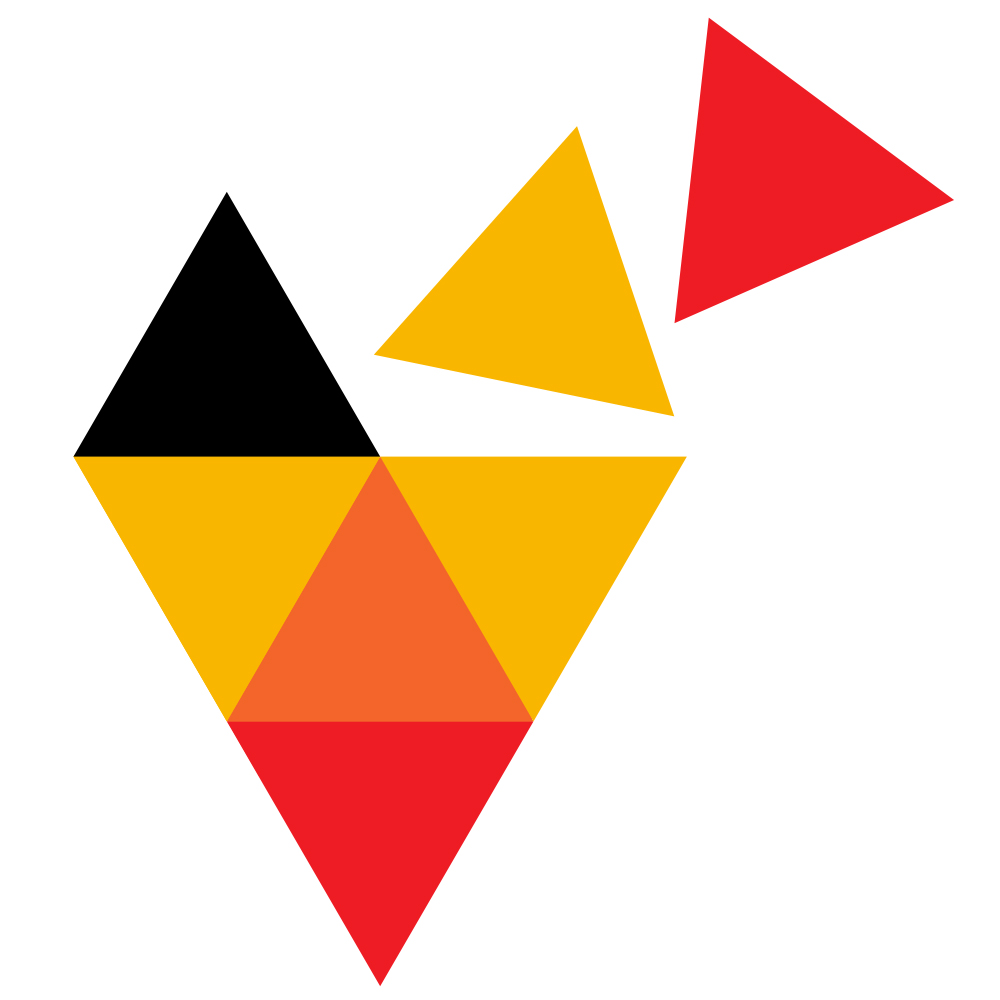Not many users know this but LinkedIn actually allows you to export all account data including an overview of your connections, their email addresses and the company they work for.
Having this data in CSV can be handy for sales purposes or social media advertising. I am sure you’re familiar with custom audiences and the ability to import email addresses to deliver highly targeted ads.
The following simple steps will show you how to access this data.
Step 1: Settings & privacy
You can download your LinkedIn data by clicking on ‘settings & privacy’ located underneath the ‘Me’ icon.
Scroll down to ‘getting an archive of your data’, select the first option and click on ‘download’.
Step 2: Download the files
LinkedIn will send you an email with a link where you can download your LinkedIn data. Click on the link in order for the download to start.
The files you downloaded will look like this:
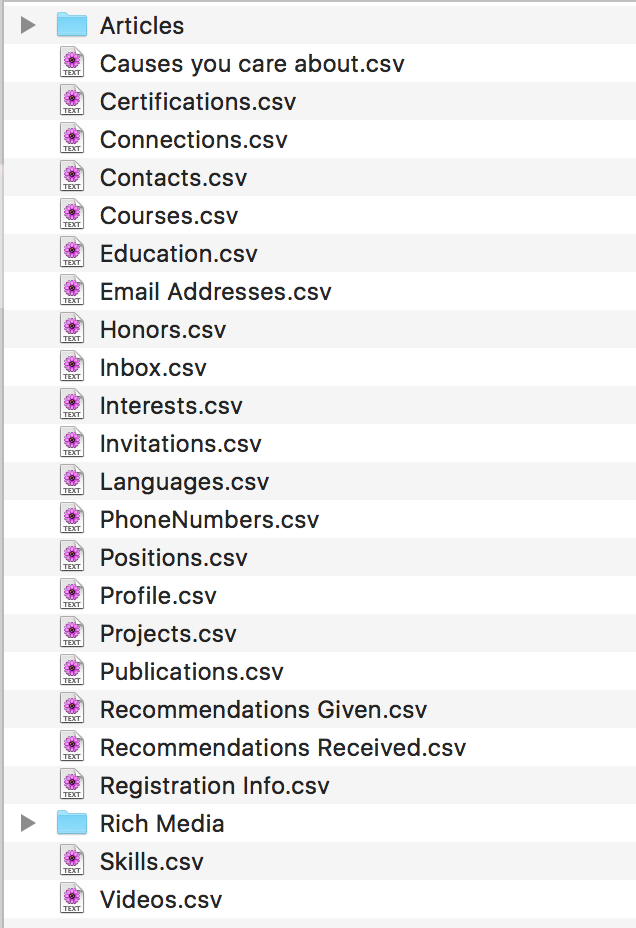
Step 3: Open the ‘connections’ file
Look for the ‘connections’ file (CSV) and open it using a program such as Excel or Numbers.
You’ll have an overview of all your connections including the following data:
- First Name
- Last Name
- Email Address
- Company
- Position
- Connection On
- Tags
There you go!
You can now use this list to create highly targeted ads.
Please share this post if you found it useful.
Eager to learn more? Join our community to discuss digital marketing news with like-minded professionals.